Mario Kart is a beloved multiplayer series from gaming’s most well-known series. Every Nintendo platform since the SNES has had a version of Mario Kart in some form or another and has even branched out to mobile devices and VR arcades. The Nintendo Switch is a tiny bit different where, up until now, the console only has a port of a previous title rather than a whole new game. Enter Mario Kart Live: Home Circuit, not only is it the first brand new Mario Kart on Switch, but it also provides a unique new experience through the wonders of augmented reality (or AR).
Does Mario Kart Live: Home Circuit have what it takes to win glory over Rainbow Road, or is it worse than receiving a coin in first-place? Find out more in our review, after the break!

Mario Kart Live: Home Circuit
Nintendo Switch
Developed by Nintendo and Velan Studios Inc
Published by Nintendo
Released: 16th October 2020
Mario Edition provided by Nintendo UK
As I mentioned before, Mario Kart Live: Home Circuit introduces a brand new type of experience through AR. When opening the £99.99 (RRP) bundle, you’ll find instructions to download the Mario Kart Live Software, four cardboard gates, two cardboard arrow stands, and, most importantly, a pimped up RC kart and a USB-C charging cable. Depending on which bundle you opted for will determine if you get the Mario or Luigi kart, in my case, we were sent the Mario version. The RC kart is different to most as has a small camera appended on its rear which is the prime component to bring your experience to life. This isn’t a euphemism by the way as, if you hadn’t figured it by now, the camera allows you to turn your bedroom, lounge, or anywhere else within your humble abode into a daring Mario Kart track.
Once you’ve launched the complimentary software, setup is pretty easy. The game will instruct you to turn on the kart using the ignition button on the side, no need to charge it up as it should already have about 25% to 50% juice in it from the get-go. What the game doesn’t tell you is that you may need to press the button a couple more times if it doesn’t instantly enter its pairing mode; this is signified by both the blue and red lights flashing on the top. Once turned on, just point your kart’s camera to the QR code (this can be done with your console docked or undocked) and wait a couple minutes as it installs the latest firmware update. Once connected, you’ll enter a nice little tutorial.

When driving your kart for the first time, you’ll be able to control it completely using your Nintendo Switch controllers, with everything the kart sees being broadcast directly to your screen. The controls will then be explained to you. With the exception of looking behind you (which is not possible), the controls are exactly the same as they were in Mario Kart 8 Deluxe. A is to accelerate, B to brake and reverse, R or ZR to drift, and L or ZL to use your items. After a little photoshoot to create your newly obtained Mario Kart License, which makes all karting without it illegal by penalty of blue shell, you’ll then be instructed to build your first track with guidance on how to do so. I’d recommend starting off small at first to get an idea of the minimum amount of space required… also, it means you’ll get started a hell of a lot quicker!
Building a track comes in two phases: building and drawing. In the building phase, you just have to set up your four gates in a rough shape of the track you have in mind. In the drawing phase, you’ll have to draw the track itself using your kart, making sure you go through each of the gates in order and end up back at the first. If you mess up at all or don’t like the way it’s looking, you can easily restart from the pause menu or try again at the end. After you are happy with your course, the game will then do some AR magic and place a beautiful track in your own home providing a mini-map of your course, and thus concludes your setup. Reading this, it may seem like a convoluted process, but it is anything but with the whole thing taking no more than five minutes to complete. Obviously depending on how complex your track is will extend your time spent during setup.

Once your course has been configured to your liking, you can then use it to take on some Grand Prix races, Time Trials, or Custom Races. As with every other Mario Kart game, the Grand Prix lets you compete with AI-controlled players over a set amount of courses to try and win that particular cup. With this not being your typical Mario Kart game, there are some changes to the formula. As there is a big emphasis on creating your own tracks, each course has different theming with a specific configuration of gate features and course gimmicks rather than a different track as a whole. Saying this, you do get the option to draw a brand new track between each race if you really want to switch things up. Time Trials work pretty much the same as always, you get to race around your track on your own trying to beat your best time. In addition to this, each cup only has three courses rather than the usual four.
Multiplayer is also available to play in Mario Kart Live: Home Circuit. As I only have one kart available however, I have been unable to test this out so I will not be discussing this further in my review.
Custom Race is where things get a little more interesting. Like it says on the tin, this mode lets you set up custom races on your very own track, allowing you to change several settings, such as how many laps you’ll take, the type of environment your track will be based on (i.e. underwater, rainbow, ghost etc.), which piece of music you’ll race to, and your designated speed class. What’s really interesting however is that you can also customise your gate features. Gate features are unlockable gimmicks which you can place onto each of your gates, ranging from boosts and item blocks, to Piranha Plants and Magikoopa traps. Some features can also be configured in more detail with their placement or timings. Though there is a nice variety of features to choose from, it still feels like there could’ve been more built onto this such as the ability to mix and match the features or even decorate the gates or tracks themselves.

Most gate features and musical tracks are not freely available from the very beginning, you’ll have to unlock these yourself. It’s not a difficult feat to be honest, you’ll unlock more every time you win a certain number of cups in the Grand Prix; shouldn’t really take you more than an hour or two on a short course to be able to use everything that’s on offer. In addition to this, collecting coins will also unlock different outfits, karts, and horns for Mario to use, though these are purely aesthetic.
Now that I’ve covered just about what you can do, it’s time to discuss how well you can do it. To put it simply, the technology Mario Kart Live boasts works nearly flawlessly, and it’s an incredible amount of fun to experience it in action. I was thoroughly impressed with how well the kart could recognise the course you drew as it speeds across the living room floor. Controlling the kart works exceedingly well, I would go as far to say that it feels almost as if I’m playing Mario Kart 8 Deluxe in my living room, especially when using the drift feature, which I think is extremely cool and recommend everyone try it every chance they get! It’s pretty cool watching how what’s happening in the game affects the kart in real life from mushrooms boosting your kart and Chain Chomps dragging you away to banana skins stopping you in your tracks and windy days blowing you off.
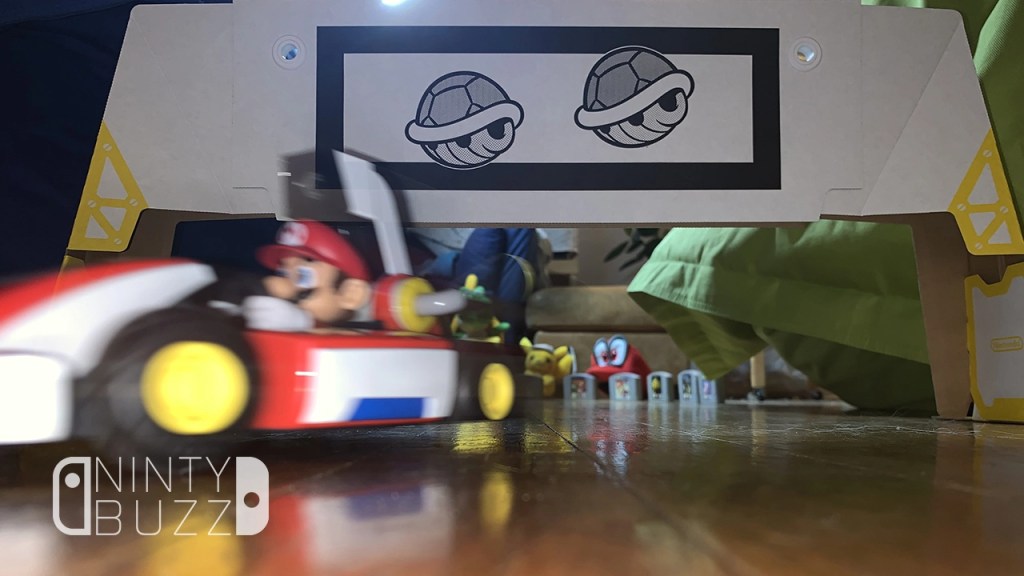
The assisted steering also works very well, for the most part, allowing you to speed around your track without a worry if your driving is a little naff. The only time this will really run into issues is if you drove too close to an obstacle or have come into or out of a gate at a sharp turn while drawing your track. The feature may also have a little difficulty working properly if your playing area is going out of range or, you know, you decide to bring your kart somewhere else without remaking your course.
The kart is able to handle a variety of different surfaces, including carpets and rugs. While playing, I’ve been able to test it on a short piled carpet, a very short piled rug, and a shag rug too. The kart was able to drive over each surface and was even able to transfer onto them with ease. Do bear in mind however that the speed was reduced by the shag carpet, but perhaps you could find a similar material and use it as a course hazard to slow you down… or even have a sneaky shortcut if you have some mushrooms!

The kart itself feels pretty sturdy and well built. After several hours of racing around the house with pathetically poor driving skill, my kart still remains with a scratch though, for obvious reasons, you still probably shouldn’t go around dropping it on hard surfaces any time soon. The gates themselves, though made out of cardboard, seem to be coping fairly well. I’ve driven into them countless times, both while weighted down and not, and there doesn’t seem to be any sign of tearing. If, by chance, your gates do become a mangled mess, Nintendo currently sells replacement gates on their US store for $10 (no word if other regions will follow suit yet). Alternatively, with a bit of engine-uity (anyone?), you can also print your own using the PDF provided by Nintendo. The battery life is pretty decent too, I was able to get a good two and a half to three hours of battery life from constant Grand Prix races. As I was just going from race to race, this could mean that the kart had more intensive work to do generating the course elements and handling my smart steering, so it’s possible you could get an extra hour while not being as hard-hitting. Funnily enough, that’s about the same average battery life the original model of the Nintendo Switch has for games such as Breath of the Wild.
The price point for Mario Kart Live: Home Circuit is something that a lot of people have concern for, myself included; £99.99 seems like quite a lot to ask for. After breaking things down in my head however, the price doesn’t seem absolutely terrible. An RC car of this stature would likely cost around £20, add the camera into the equation making it about fifty or so quid. You also have to bear in mind that the camera has really good AR functionality, and then you have the pre-printed gates and game included in the bundle too. Now that price should seem pretty reasonable… That’s until you decide you want to do multiplayer. At the time of writing, the only option to add a second player into the mix is to purchase the bundle all over again. If you have only one Nintendo Switch console, you’ll also need to purchase a second one. It would be nice if there were a bundle that just included the second kart for a reduced cost, but that is unfortunately not the case at this time.

Let’s be honest, no one expected something like Mario Kart Live: Home Circuit to come out of 2020, but I’m certainly glad it did. This is truly one of the most unique ways to experience Mario Kart in your own home with AR functionality that works incredibly well for the majority of the time. Seeing some of the content here does make me wonder if the game is also being used as a testing ground for features to be used in future mainline games… who knows, perhaps we’ll see more complex course hazards or even a fully blown track creator in Mario Kart 9 (assuming it ever comes out of course). The only thing that really lets it down is its premium price point. Even with my breakdown justification, it still might be too pricey for a lot of households, especially in the current climate caused by COVID-19 and having to spend twice as much for multiplayer. Additionally, as fun as it is to play, and it’s a lot of fun, it does seem like it is something that will get likely forgotten about after a few days of playing and only remembering on those rainy days… to be fair though, this is England, we do get a lot of them!
Final score – 3.5 out of 5
Mario Kart Live: Home Circuit is out now exclusively for Nintendo Switch family systems.
I am a huge Nintendo fan, hence why NintyBuzz exists. I especially love all things Zelda and Metroid. NintyBuzz was started by me back in the Summer of 2014, it started out mainly as a hobby, though the site has gradually grown, and I hope it grows for many years to come!



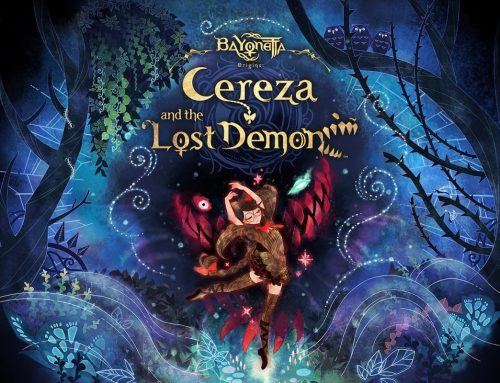



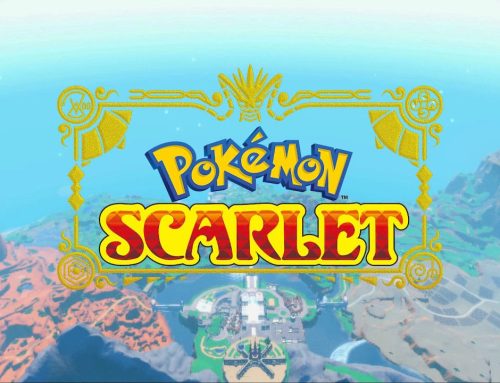


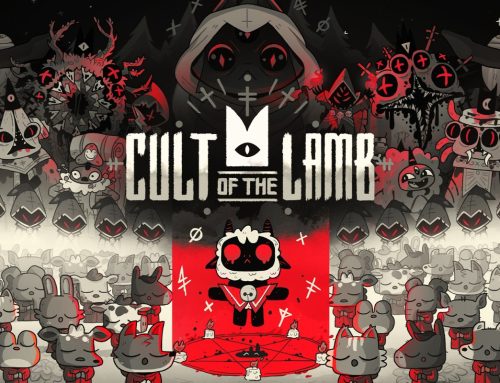
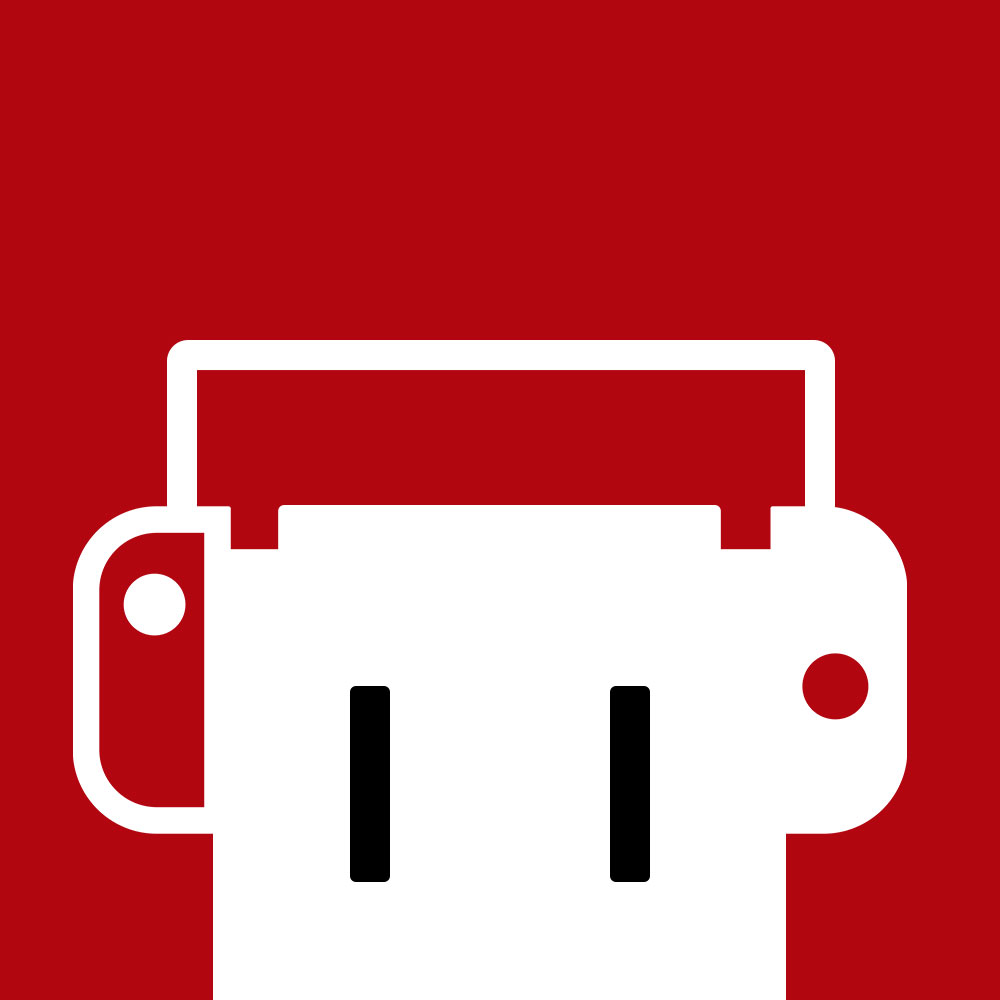
Leave A Comment
You must be logged in to post a comment.